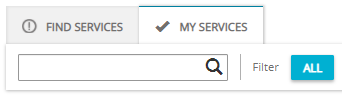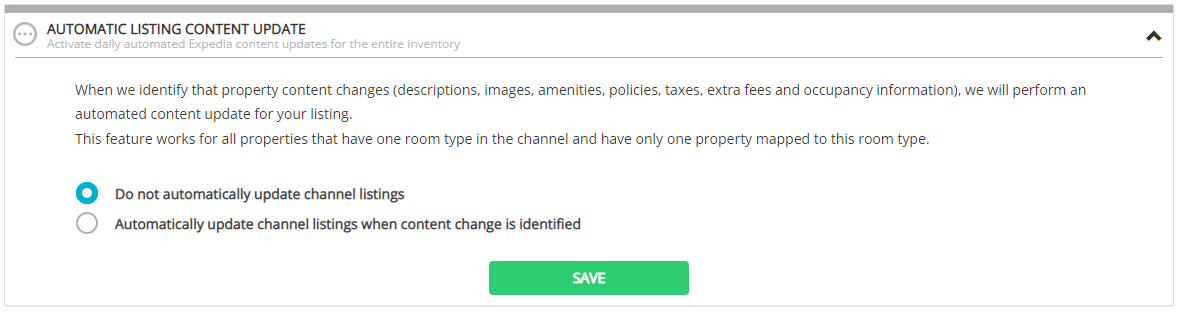Account Settings
Account Settings is a dedicated tab available for each channel that allows to define some additional settings, specific only for this particular channel. Hence, not all channels will have this tab visible. Additionally, any setting that is defined within the Account Settings tab will be applied exclusively for this particular channel. Other channels will not be affected.
Automatic listing content update
With Automatic listing content update, you can turn on an automatic property descriptive content update and make your connection to Expedia seamless. This means that whenever you edit your properties in Rentals United, the listings in Expedia will be automatically updated. Find the important information below:
-
Setting can be turned on / off per account
-
It affects property descriptive content only
-
The changes are pushed to the channels every 4 hours. It means your updates should be visible on Expedia within the next 24 hours, depending on the channel's processing time
-
Listings that do not meet minimum requirements to connect will not be updated. In case your changes are not visible in the channel, make sure that your properties meet these criteria. Note that you will not see any notification in Expedia Property Settings if the property does not meet minimum content requirements.
-
In case the update is unsuccessful, you will see an update error in the Expedia Property Settings.
Note: For Expedia, updates are possible in the following configurations:
-
One hotel - one room type - one rate plan
-
One hotel - one room type - multiple rate plans
-
One hotel - multiple room types - one rate plan
-
One hotel - multiple room types - multiple rate plans
Note: Main property requirement
Selecting a main property for a hotel and a room type is mandatory. Not having a main property selected will not allow you to update the listing content.
Note: Automatic listing content update and pricing
Property descriptive content updates include fees, taxes, standard number of guests and maximum occupancy. These data can influence your pricing. Changes in extra guest price or discounts do not trigger an update.
Note: Failed property pushes
If you attempted to add a new property to Expedia in the past and it was failed for some reason, the automatic listing content update feature will try to push the failed properties to the channel. If you do not wish these failed property pushes to be processed, make sure to clear the error that shows up after the initial push failed.
Note: Automatic listing content update scope
Automatic listing content update is identical as full content update - see here. It means it covers exactly the same areas as full content update.
-
In Rentals United platform, go to the Services tab.
-
Click the My services tab.
-
Type the Expedia name in the search box or scroll down through the list of available channels.
-
Unfold the Expedia section by clicking the Down arrow button.
-
Click the Account Settings button.

-
Search for the Automatic listing content update section.
-
Choose the setting that you prefer.
-
Click Save.
Custom Payment Schedule
Down payment or (custom payment schedule) for Expedia can be set in Expedia Channel Settings. The settings will be valid for all your properties connected to Expedia, but will be applied only upon adding a new property to the channel or updating it.
-
In Rentals United platform, go to the Services tab.
-
Switch tab to My services.
-
Type Expedia in the search box or scroll down through the list of available channels.
-
Unfold the channel section. Click the Down arrow button in the channel box.
-
Click Property Settings.

-
Switch the tab to Channel Settings.
-
Select the Custom Payment Schedule option. By default, the setting is disabled.
-
Enable the Custom Payment Schedule option. Specify the percentage of the total price to be paid upon booking. The outstanding percentage to be paid upon arrival is updated automatically.
Note: Expedia requires at least one payment to be taken before the guest arrives at the property. It means full reservation price cannot be charged only upon arrival. -
If needed, add more levels to the Custom Payment Schedule. Click the Add another rule button. Provide the percentage and the number of days before the arrival when the payment must be made.
Note: It is possible to have the maximum 4 rules defined for Expedia. -
Click Save.
Note: After you update the down payment amount, remember to update the listing in Expedia as described here. Otherwise, the changes will not be synchronised!